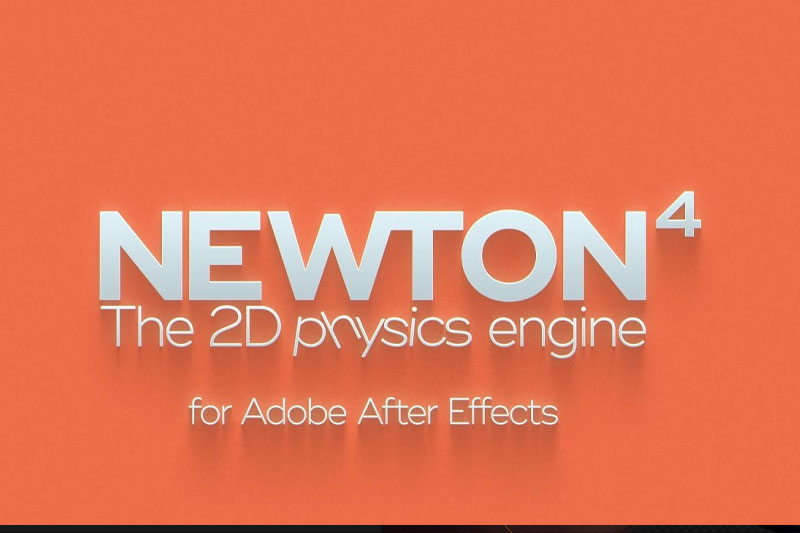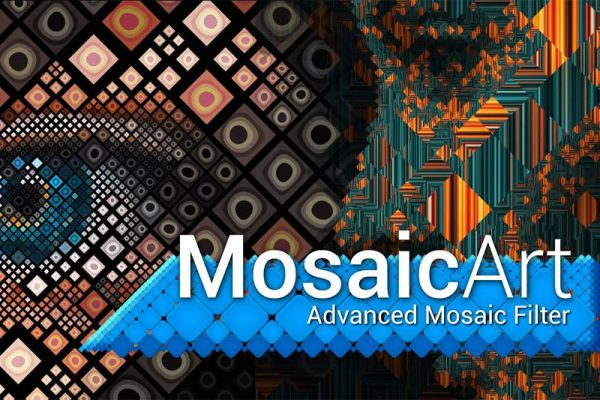AE/PR插件-MKV/MOV多种格式视频素材直接导入软件工具Autokroma Influx v1.1.4 Win

AE/PR插件-MKV/MOV多种格式编码格式素材直接导入软件工具Autokroma Influx v1.1.4 Win
插件介绍:
Autokroma Influx是支持多种MKV/MOV格式和编解码器用于AE/PR素材直接导入软件。不再需要通过外部转码软件,安装Autokroma Influx插件后即可直接把素材导入到AE和PR软件中,节省您的时间、磁盘空间和麻烦。在Premiere Pro中导入和编辑,直接在After Effects中处理您的素材。在Media Encoder中导出您的PR和AE项目,以及直接从AME转码您的文件。Autokroma Influx is a software that supports multiple MKV/MOV formats and codecs for direct import of AE/PR footage. No need to go through external transcoding software, after installing the Autokroma Influx plug-in, you can directly import the material into AE and PR software, saving you time, disk space and trouble. Import and edit in Premiere Pro, process your footage directly in After Effects. Export your PR and AE projects in Media Encoder, and transcode your files directly from AME.
支持多种格式和编解码器:
- 格式:.MKV(Matroska视频文件,例如通过OBS Studio录制的文件)、.WebM、Flash .FLV、Vorbis .OGV、Bink .BIK、.AVI、Quicktime .MOV、.WMV 等。
- 视频编解码器:FFV1、VP8、VP9、H.264、H.265等所有通用编解码器。
- 音频编解码器:.OPUS .FLAC .WMA .OGG
支持Win统:
- After Effects :2022,2021, 2020, CC 2019
- Premiere :2022,2021, 2020, CC 2019
- Media Encoder :2022,2021, 2020, CC 2019
安装步骤:
1.点击Influx v1.1.4 Installer.exe安装插件
2.复制补丁文件夹里的三个文件到以下路径即可:
C:\Program Files\Adobe\Common\Plug-ins\7.0\MediaCore\Autokroma Influx
1. 本站资源来源于公开互联网和网友投稿提供,若侵犯您的权益,请发送邮件至:yuankusc@qq.com,我们将第一时间处理!
2. 本站分享的资源版权均属于原作者所有,仅供大家学习和交流,严禁用于商业用途。若由于商用引起版权纠纷,一切责任均由使用者承担。
3. 如有链接无法下载、失效或广告,请联系管理员处理!
>>请点击此处联系客服<<