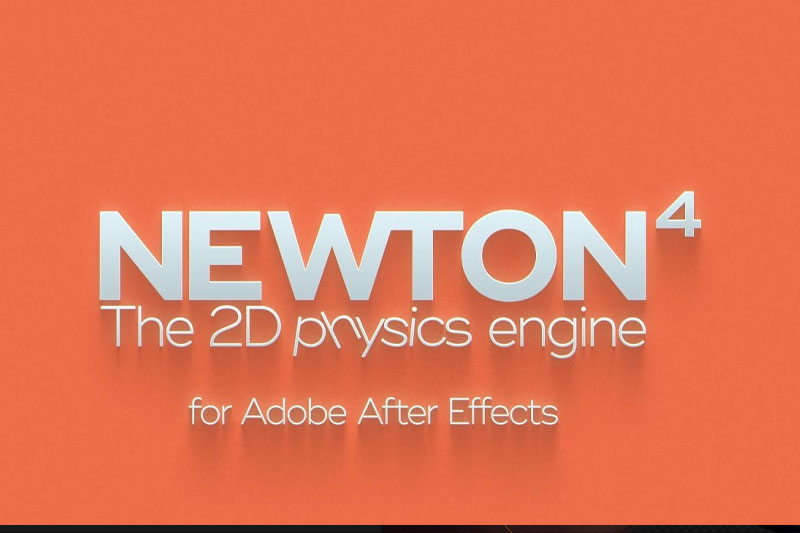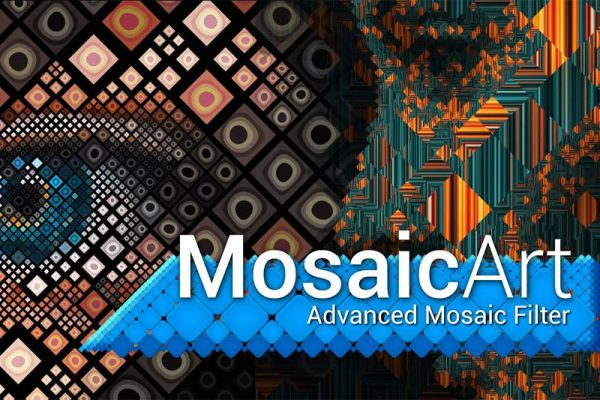AE插件-苹果M1版E3D三维模型插件 Element 3D v2.2.3.2190支持 Apple Silicon (M1)
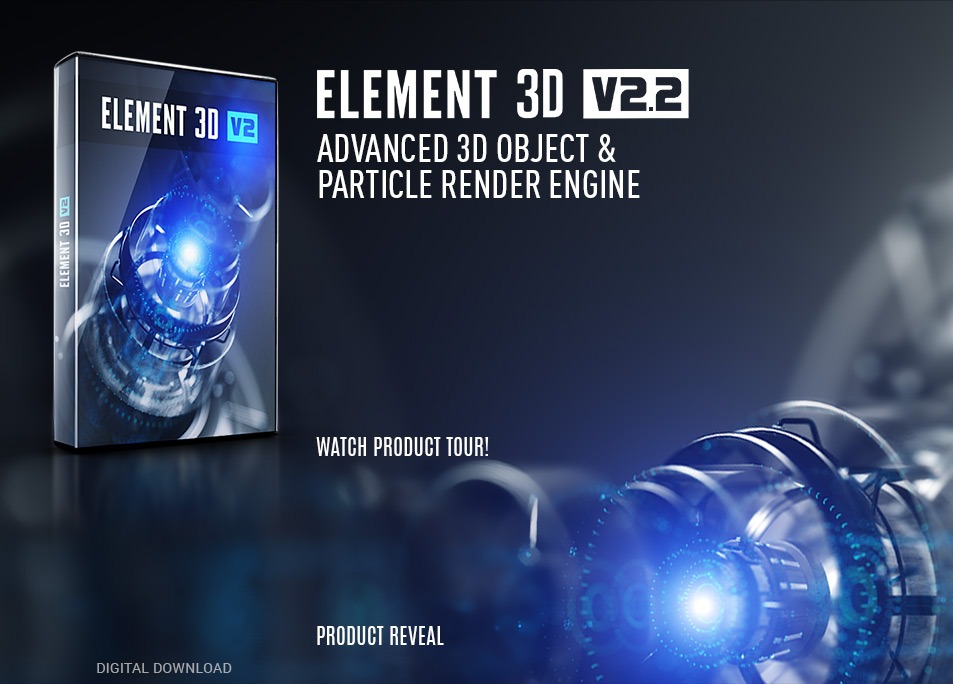
插件介绍
Element 3D简称E3D插件,提供的是兼容M1芯片的苹果电脑(当然也同时支持Intel芯片的电脑)。Element 3D插件采用OpenGL程序接口,支持显卡直接参与OpenGL运算,是After Effects中为数不多的支持完全3D渲染特性的插件之一。具有real time rendering(实时渲染)的特性,即在制作3D效果过程中可以直接在屏幕上看到渲染结果,CG运算的效率得以大幅提升。Video Copilot Element 3D v2 is an advanced 3D object and particle render engine. High Performance After Effects™ Plug-in for creating Motion Design & Visual FX!
2.2.3 (2190)(当前版本)- 2022 年 5 月 19 日
– 支持 Apple Silicon (M1)
Mac版本安装方法:
首先安装Element 3d安装程序,然后复制破解补丁Element.plugin和ElementLicense.license到/applications/adobe after effects cc*您的版本*/plug ins/videocopilot,温馨提示:在以上安装过程中选择需要安装的AE版本,如果没有显示你的版本,可以点击Custom,选择Browser,选 择 应⽤用程序/你的AE版本/Plug-ins 即可
打开AE,新建一个图层,在顶部菜单,效果-VideoCopilot-Element,使用插件,会有弹窗出来,点击Step 3 Install License File,选择ElementLicense.license许可文件完成破解
1. 本站资源来源于公开互联网和网友投稿提供,若侵犯您的权益,请发送邮件至:yuankusc@qq.com,我们将第一时间处理!
2. 本站分享的资源版权均属于原作者所有,仅供大家学习和交流,严禁用于商业用途。若由于商用引起版权纠纷,一切责任均由使用者承担。
3. 如有链接无法下载、失效或广告,请联系管理员处理!
>>请点击此处联系客服<<